Searching
To start a search in the current file use:
- / or -:
start search forward (from cursor to the end of the document)
- ?:
start search backward (from cursor to the start of the document)
When you type / or ? the cursor is taken to the command line and you can provide your search term and press Enter. For example, typing /prefix and then Enter will find the next occurrence of prefix in the document and highlight all the other ones:
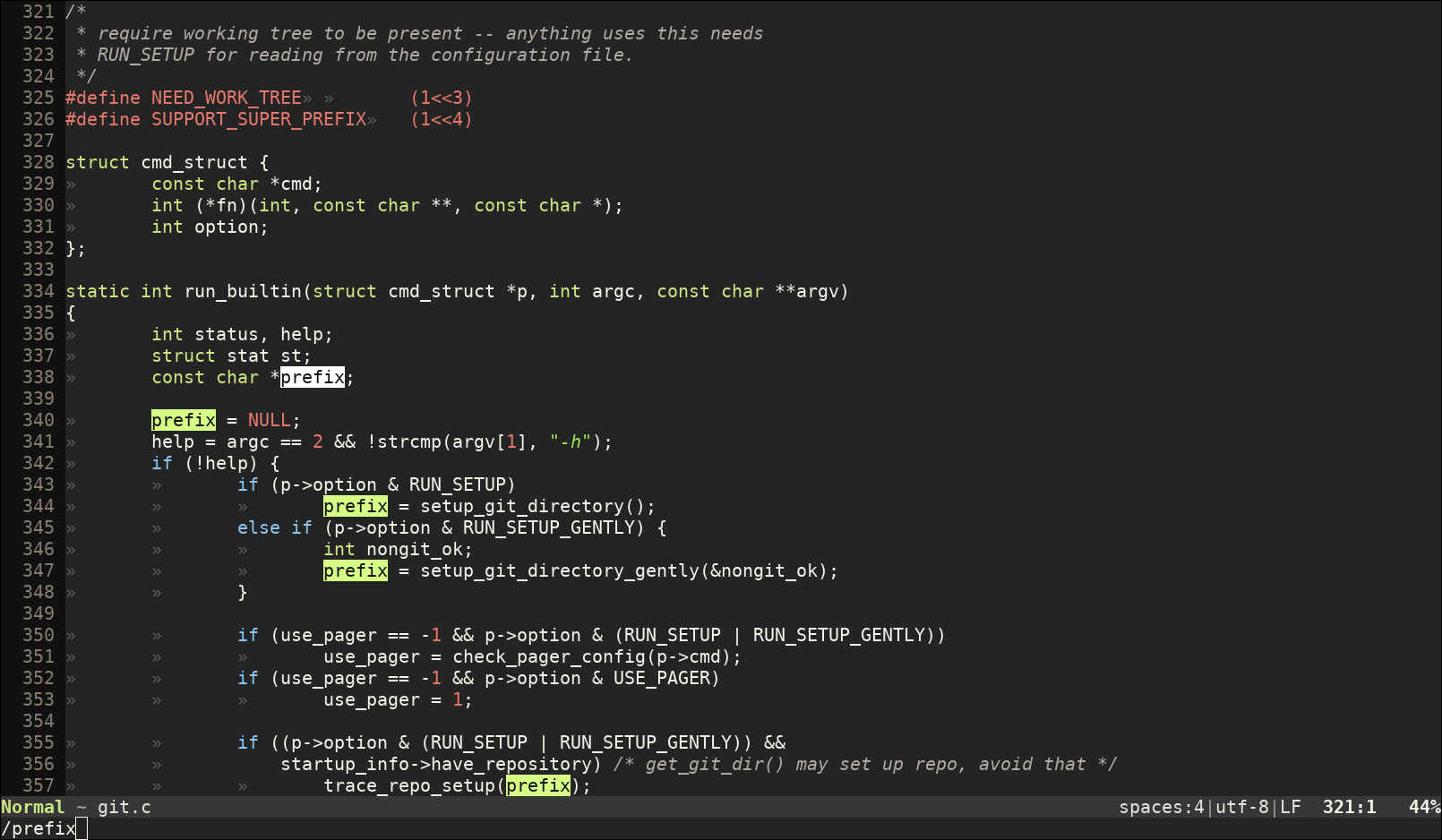
After performing a search, you can also find the next/previous occurrences of the same search term:
- m:
find next match
- u:
find previous match
By default, after a search, all the occurrences of the search term are highlighted on the screen. Once you don't need them anymore, you can use:
- Ctlr-r:
remove highlighting of current search
Case insensitive search
By default, searching is case sensitive, to make a case insensitive search add \c at the beginning of the search term like this:
/\cprefix
Searching the word under cursor
Sometimes you want to find other occurrences of a word of the file you're editing. In those cases you don't have to start a search and type the word again but you can just use:
- _:
search next occurrence of the word under the cursor
- Ctrt-_:
search previous occurrence of the word under the cursor
Regular expressions
When you trigger a search, you aren't actually providing a search term but a regex pattern. For example:
/h.*o
will match hello or h2o.
Vim's default regex syntax
Vim's default regex syntax is a bit different from what you can be used to in different programming languages in that it requires to escape some of the special symbols (Eg. \+ or \|).
In Vim, this syntax is known as magic. This is a summary of the most important symbols:
- ^:
start of line
- $:
end of line
- .:
any character
- \|:
or
- *:
repeated zero or more times
- \+:
repeated one or more times
- \?:
repeated zero or one time
- \{N}:
repeated N times
- \{N,M}:
repeated between N and M times
- []:
any character specified inside []
- [^]:
any character not specified inside [^]
- \n:
end of line
- \t:
tab character
- \d:
a digit (ie. [0-9])
- \a:
a letter (ie. [A-Za-z])
- \s:
whitespace (ie. [\ \t])
- \\:
literal backslash
Vim's very magic regex syntax
You may have noticed that Vim's default syntax may be difficult to remember at times because some of the special regex characters have to be escaped but others don't.
Fortunately, Vim also support an alternative syntax known as very magic which is similar to the one found in most programming languages and that allows to use all the special symbols without having to escape them.
To use it prepend \v to your pattern:
/\v<your-pattern>
A summary of the very magic syntax is:
- ^:
start of line
- $:
end of line
- .:
any character
- |:
or
- *:
repeated zero or more times
- +:
repeated one or more times
- ?:
repeated zero or one time
- {N}:
repeated N times
- {N,M}:
repeated between N and M times
- []:
any character specified inside []
- [^]:
any character not specified inside [^]
- ():
define group (for example to separate with |)
- \n:
end of line
- \t:
tab character
- \d:
a digit (ie. [0-9])
- \a:
a letter (ie. [A-Za-z])
- \s:
whitespace (ie. [\ \t])
- \\:
literal backslash
As you can see, very magic is more intuitive when it comes to actually write regular expressions.
Vim also supports even another syntax: very nomagic. This is activated by prefixing your search with \V and has the opposite effect to very magic, making all special symbols available only if you escape them. For example:
/\V[foo]
will literally match the [foo] string.