vim-fzf
- Link:
- Author:
Junegunn Choi
fzf is a fast and popular command line fuzzy finder. vim-fzf is a plugin that integrates it in Vim allowing you to perform fuzzy searches on files, buffers, marks and many other elements.
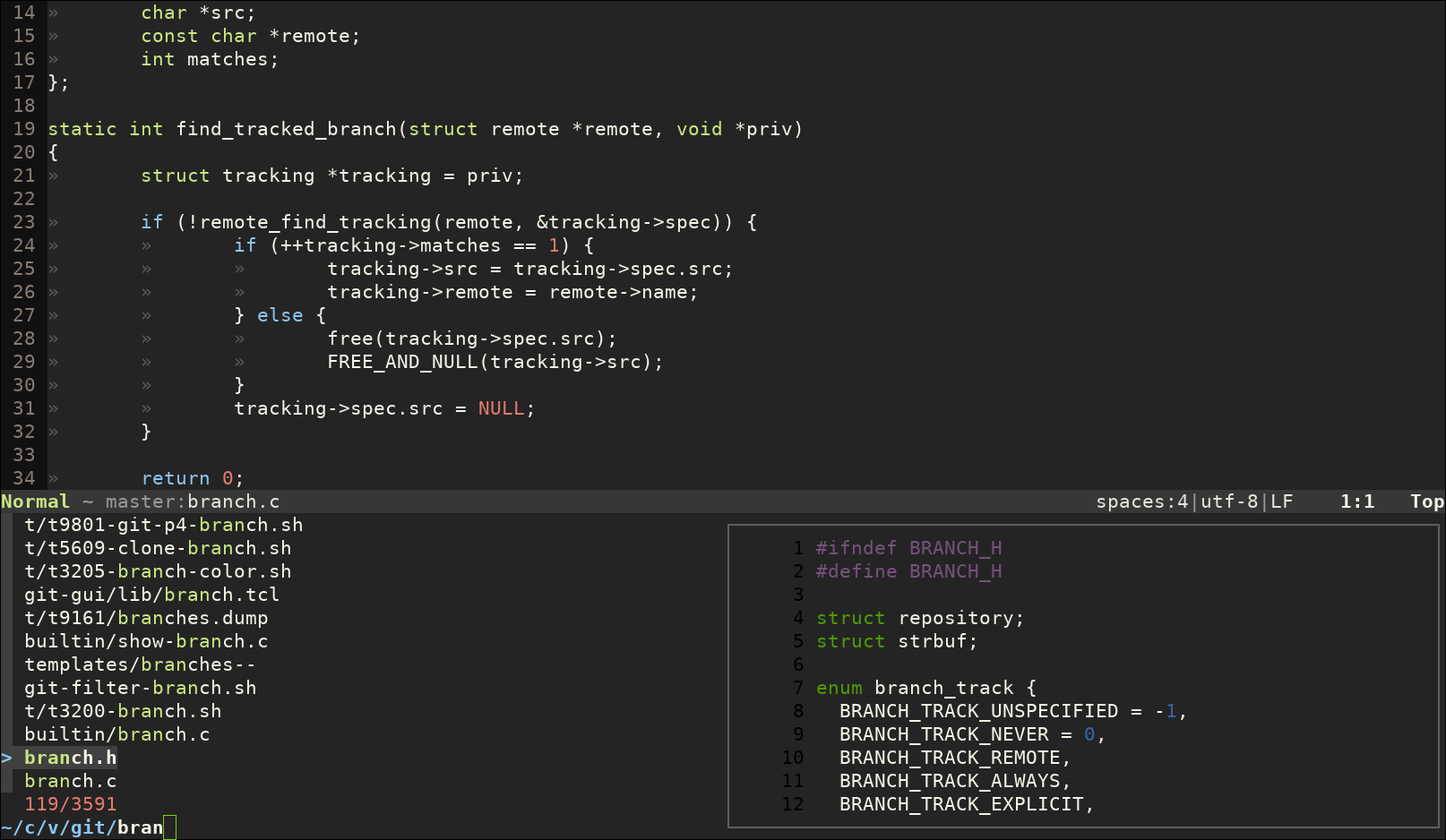
Notes
To install fzf in Vem, you'll need to:
Install fzf binary in your system
Install the fzf Vim plugin. This one is included in the main fzf repository (although it can also be installed independently) and provides a basic wrapping function that can be used for the user to define its own commands that make use of fzf's functionality. However, defining these commands is not necessary if you follow the next step.
Install the fzf.vim Vim plugin. This one makes use of the basic functionality provided by the previous plugin to define a number of commands. These commands apply fzf's functionality to many different contexts in the editor, so they can be used to search for files, buffers, tags, marks, windows and many other elements.
You can check the README file of the fzf.vim for more complete instructions.
Configuration
fzf is fully compatible with Vem out of the box, but you can add the following configuration to your vemrc for a more complete integration:
" Replace CtrlP as fuzzy finder
" Note: use 'w', 'W' in QWERTY and QWERTZ, and 'z', 'Z' in AZERTY
nmap w :Buffers<CR>
xmap w :<C-u>Buffers<CR>
nmap <Space>w :Files<CR>
xmap <Space>w :<C-u>Files<CR>
nmap <Space>W :History<CR>
xmap <Space>W :<C-u>History<CR>
" Use the Vem's typical key maps to open splits and tabs
let g:fzf_action = {
\ 'ctrl-o': function('s:noop'),
\ 'ctrl-^': 'tab split',
\ 'ctrl-_': 'split',
\ 'ctrl-]': 'vsplit' }
function! s:noop(lines) abort
endfunction
" Use current color scheme colors
let g:fzf_colors =
\ { 'fg': ['fg', 'Normal'],
\ 'bg': ['bg', 'Normal'],
\ 'hl': ['fg', 'Special'],
\ 'fg+': ['fg', 'CursorLine', 'CursorColumn', 'Normal'],
\ 'bg+': ['bg', 'CursorLine', 'CursorColumn'],
\ 'hl+': ['fg', 'Special'],
\ 'info': ['fg', 'PreProc'],
\ 'border': ['fg', 'Ignore'],
\ 'prompt': ['fg', 'Conditional'],
\ 'pointer': ['fg', 'Exception'],
\ 'marker': ['fg', 'Keyword'],
\ 'spinner': ['fg', 'Label'],
\ 'header': ['fg', 'Comment'] }